- Created by Vladislav Fomichev, last modified on Sep 28, 2020
How to collect Indeed AM server logs
How to enable logger
- Use an administrator account to open this file: C:\inetpub\wwwroot\easerver\Config\nlog.config
In the logger tags, set the Minlevel parameter to Trace and the Enabled parameter to True.
<rules> <logger name="*" writeTo="f1" minlevel="Trace" enabled="true" > <filters> <when condition="equals('${logger}','metricTime')" action="Ignore" /> <when condition="equals('${logger}','metricInfo')" action="Ignore" /> </filters> </logger> <logger name="metricTime" writeTo="metricTimeTarget" minlevel="Trace" enabled="true" /> <logger name="metricInfo" writeTo="metricInfoTarget" minlevel="Trace" enabled="true" /> </rules>- Save the file and restart the IIS server.
How to collect logs
- Delete the existing Indeed AM server logs in this folder: C:\inetpub\wwwroot\easerver\Logs.
- Reproduce the problem.
- Put together an archived log and send it to us along with a detailed description of user activity and the exact time when the problem was reproduced.
How to collect Indeed AM Admin Console
How to enable logger
- Use an administrator account to open this file: C:\inetpub\wwwroot\iidemc\Config\nlog.config
In the logger tags, set the Minlevel parameter to Trace and the Enabled parameter to True.
<rules> <logger name="*" writeTo="f1" minlevel="Trace" enabled="true" /> </rules>- Save the file and restart the IIS server.
How to collect logs
- Delete the existing Indeed AM Admin Console logs in this folder: C:\inetpub\wwwroot\iidemc\Logs.
- Reproduce the problem.
- Put together an archived log and send it to us along with a detailed description of user activity and the exact time when the problem was reproduced.
How to collect Indeed AM Log Server
How to enable logger
- Use an administrator account to open this file: C:\inetpub\wwwroot\ils\nlog.config
In the logger tags, set the Minlevel parameter to Trace and the Enabled parameter to True.
<rules> <logger name="*" writeTo="f1" minlevel="Trace" enabled="true" /> </rules>- Save the file and restart the IIS server.
How to collect logs
- Delete the existing Indeed AM Log Server logs in this folder: C:\inetpub\wwwroot\ils\Logs.
- Reproduce the problem.
- Put together an archived log and send it to us along with a detailed description of user activity and the exact time when the problem was reproduced.
How to collect Indeed AM AirKey CloudServer
How to enable logger
- Use an administrator account to open this file: C:\inetpub\wwwroot\airkeycloud\nlog.config
In the logger tags, set the Minlevel parameter to Trace and the Enabled parameter to True.
<rules> <logger name="*" writeTo="f1" minlevel="Trace" enabled="true" /> </rules>- Save the file and restart the IIS server.
How to collect logs
- Delete the existing Indeed AM AirKey logs in this folder: C:\inetpub\wwwroot\airkeycloud\logs
- Reproduce the problem.
- Put together an archived log and send it to us along with a detailed description of user activity and the exact time when the problem was reproduced.
How to collect Indeed AM SelfService
How to enable logger
- Use an administrator account to open this file: C:\inetpub\wwwroot\iidselfservice\Config\nlog.config
In the logger tags, set the Minlevel parameter to Trace and the Enabled parameter to True.
<rules> <logger name="*" writeTo="f1" minlevel="Trace" enabled="true" /> </rules>- Save the file and restart the IIS server.
How to collect logs
- Delete the existing Indeed AM SelfService in this folder: C:\inetpub\wwwroot\iidselfservice\logs
- Reproduce the problem.
- Put together an archived log and send it to us along with a detailed description of user activity and the exact time when the problem was reproduced.
How to collect Indeed AM SAML Idp
How to enable logger
- Use an administrator account to open this file: C:\inetpub\wwwroot\iidsamlidp\Config\nlog.config
In the logger tags, set the Minlevel parameter to Trace and the Enabled parameter to True.
<rules> <logger name="*" writeTo="f1" minlevel="Trace" enabled="true" /> </rules>- Save the file and restart the IIS server.
How to collect logs
- Delete the existing Indeed AM SelfService in this folder: C:\inetpub\wwwroot\iidsamlidp\logs
- Reproduce the problem.
- Put together an archived log and send it to us along with a detailed description of user activity and the exact time when the problem was reproduced.
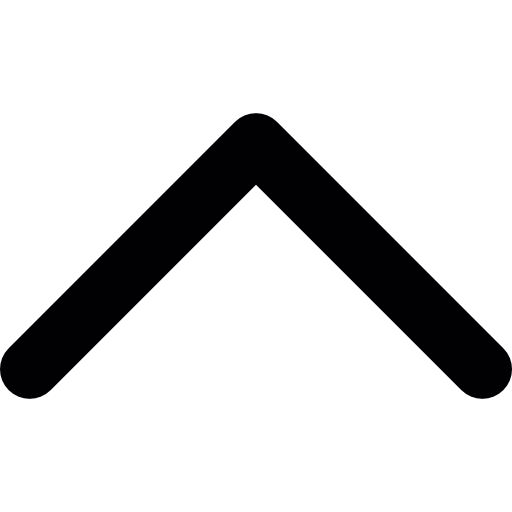
- No labels